See how image generation can be used with creating great videos
Easily Create eye-catching images for 渲染平面LORA-plan with color
Just dream up what you want and we optimize to get great images at scale. 渲染平面LORA-plan with color is perfect for buildings and architecture design images
0.4P版本优化内容:加强了对lineart的控制模式的支持,加强了对CAD家具模块及剪力墙的读取,强化了卫生间及厨房等功能空间的识别,强化了部分绿植细节。强化了出图的稳定性,优化了过重的阴影效果。
CN控制:目前支持lineart,读取线稿比CANNY更准确了,该版本建议采样LINEART进行采样。
底模推荐:CHILLOUTMIX等这一类偏写实风格的大模型。
LORA权重参数推荐:0.6-0.8左右
感谢 表叔,摆渡哥,悟空,XSarchitectural,朱尼酱,乌鸦哥,等等等等大佬(不一一列举了)对我的指导。



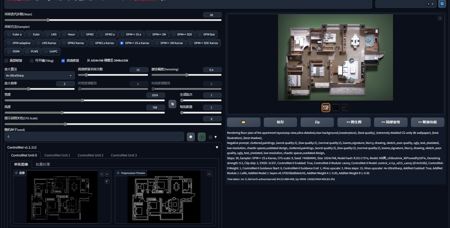
See what else you can do with 渲染平面LORA-plan with color

Create hundreds of images for 渲染平面LORA-plan with color in minutes
Produce eye-catching images on 渲染平面LORA-plan with color with our autoscale system. You can create thousands of images on top of our cluster to get images incredibly fast. No more waiting around on your local machine for results.

Test variants and ideas quickly with our csv system
Have a general idea you want to test, but its not coming out exactly as you want, use our mass generator import system to generate many variations to find the perfect image you are looking for. You can write in excel, csv, or any other tool that exports CSV.
Check out other related models: buildings, architecture design

Save time and money
Its a hassle getting all of this setup, with the click of a button start creating images instantly and effortlessy to find the perfect visualizations for your project.

Better looking images than anywhere else
Don't waste time playing around with settings and configurations. We have optimized and fine-tuned 渲染平面LORA-plan with color to get the best results.
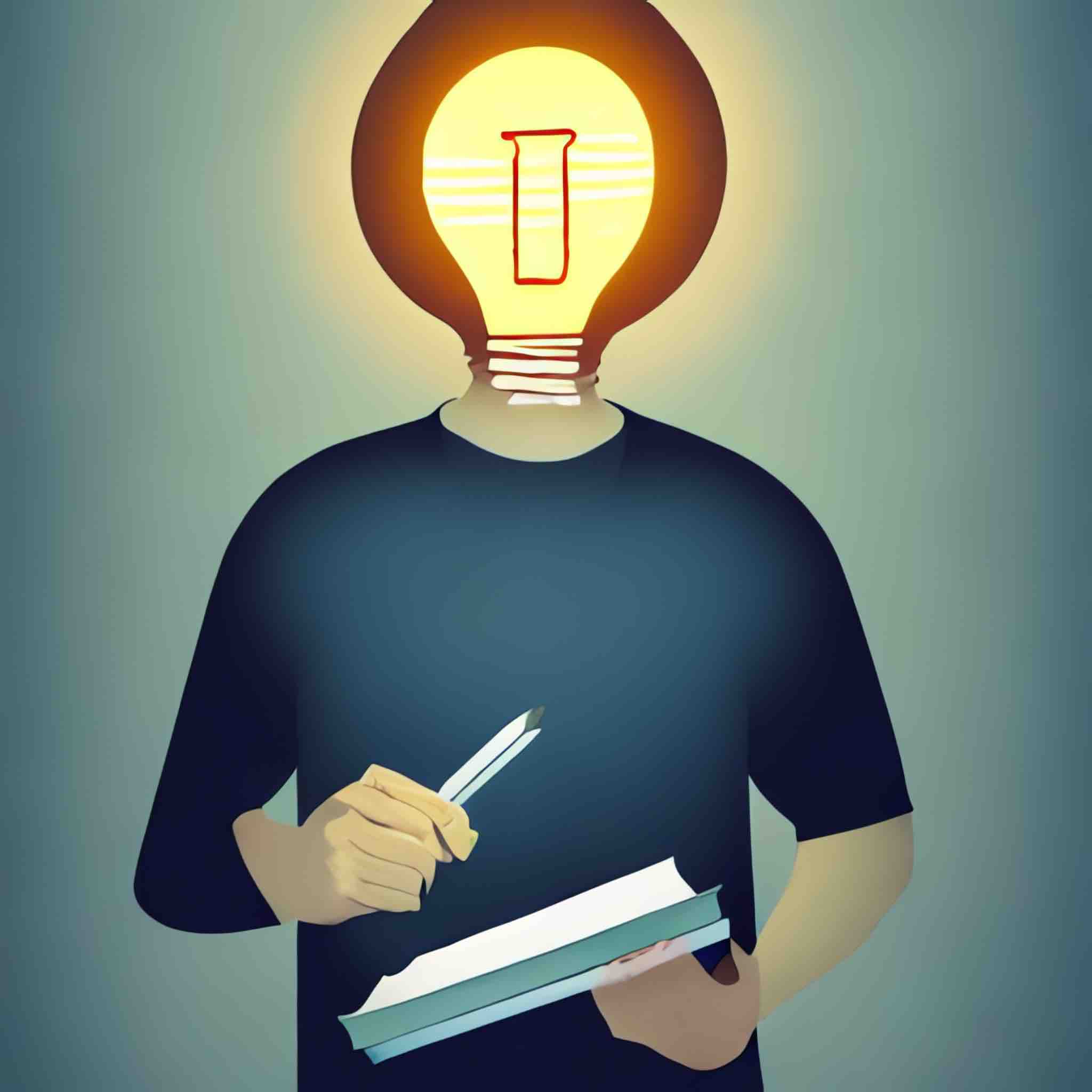
Build a custom model on top of 渲染平面LORA-plan with color
Like the results you see with 渲染平面LORA-plan with color and want to build your own on top of it? No problem, we provide infrastructure to easily build on top of it. Just give us a few images and we will build a new model on top of it. (This feature is in private beta)

Test 渲染平面LORA-plan with color against hundreds of models with one click
Use our omni prompt tool and compare 渲染平面LORA-plan with color with any models you want. You just put in your prompts and select the models and it runs instantly.
Want to try a different image model? We have thousands...
Best for producing clothing images. Activation keywords: Deep v neck dress
Best for producing anime, character, retro, manga, woman, and cardcaptor sakura images. Activation keywords: mizuki_kaho, 1girl, brown hair, red hair, long hair, retro artstyle, 1990s /(style/)
Best for producing anime, character, manga, yu-gi-oh!, ygo, and duel monsters images. Activation keywords: jinzo_ygo


