See how image generation can be used with creating great videos
Easily Create eye-catching images for Face and hand restorer - fast test workflow
Just dream up what you want and we optimize to get great images at scale. Face and hand restorer - fast test workflow is perfect for hands, face, comfyui, workflow, tool, debug, comfy, testing, development, and restore images
This version is exactly same as previous, but you can change the mood. Check the Face_restore_with_mood.png in images folder.
Extra fast workflow for setting and testing of face restorer and hand restorer.
Check the attached example images.
This workflow much faster than general workflows, because no need to resample images for several settings.
How to use:
1; Generate and save images on your own working environment, but don't restore faces and hands, the best if just save the raw image output without post-processing, restoring, and upscaling.
2; Copy seed and prompt of original generation process to the right input fields of input block. Set the same models, VAE, etc. Download SAM and detector models if required by the saved name. This is very important to be exactly same as your original workflow. Don't use the example images.
3; Open your own generated images in image loader.
4; Set several details to same image in face restorer and hand restorer group, and compare the result. Modify the additional prompts, maybe you can merge with original prompt. Set the text encoders and all what you want.
5: Copy settings to your production environment and test with new generated image.
6: If the new image wrong, back to 2, and set the environment again.
7: Good luck :)
Check the workflow with tested attached example:
1: Select attached workflow_example.png
2: Original prompts, seed, size, etc... already set to workflow json.
3: Run and check the result.
4: Try with your own image.
PS: Don't forget to download missing nodes :)


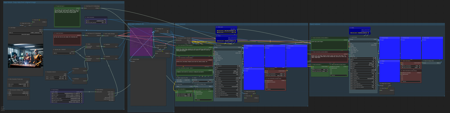

See what else you can do with Face and hand restorer - fast test workflow

Create hundreds of images for Face and hand restorer - fast test workflow in minutes
Produce eye-catching images on Face and hand restorer - fast test workflow with our autoscale system. You can create thousands of images on top of our cluster to get images incredibly fast. No more waiting around on your local machine for results.

Test variants and ideas quickly with our csv system
Have a general idea you want to test, but its not coming out exactly as you want, use our mass generator import system to generate many variations to find the perfect image you are looking for. You can write in excel, csv, or any other tool that exports CSV.
Check out other related models: hands, face, comfyui, workflow, tool, debug, comfy, testing, development, restore

Save time and money
Its a hassle getting all of this setup, with the click of a button start creating images instantly and effortlessy to find the perfect visualizations for your project.

Better looking images than anywhere else
Don't waste time playing around with settings and configurations. We have optimized and fine-tuned Face and hand restorer - fast test workflow to get the best results.
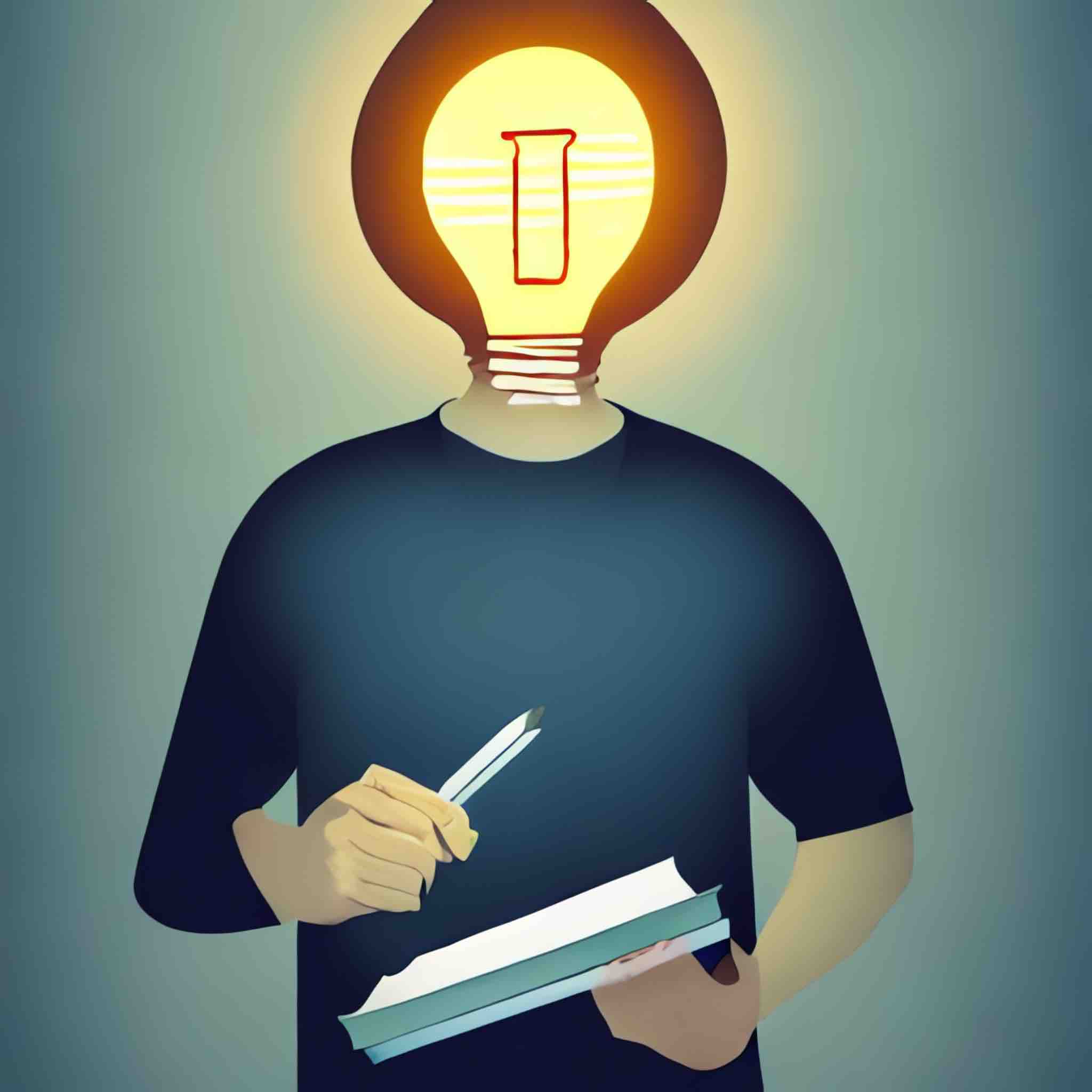
Build a custom model on top of Face and hand restorer - fast test workflow
Like the results you see with Face and hand restorer - fast test workflow and want to build your own on top of it? No problem, we provide infrastructure to easily build on top of it. Just give us a few images and we will build a new model on top of it. (This feature is in private beta)

Test Face and hand restorer - fast test workflow against hundreds of models with one click
Use our omni prompt tool and compare Face and hand restorer - fast test workflow with any models you want. You just put in your prompts and select the models and it runs instantly.
Want to try a different image model? We have thousands...
Best for producing anime, character, soccer, woman, inazuma eleven, inazuma eleven go, and dhanna images. Activation keywords: 1girl, dhanna, black hair, blunt bangs, long hair, yellow eyes, protocolomega uniform, belt, bodysuit, white socks, shoes, and edorado uniform, soccer uniform, shorts, socks, shoes
Best for producing character, star wars, and fictional character images. Activation keywords: rosetico, woman, asian, light beige skin, black ponytail hair with bangs, wearing gold coveralls and brown scarf, metal greeble on left chest pocket, wearing bandolier belt, and wearing brown boots
Best for producing character images. Activation keywords: Ariel and Mermaid


