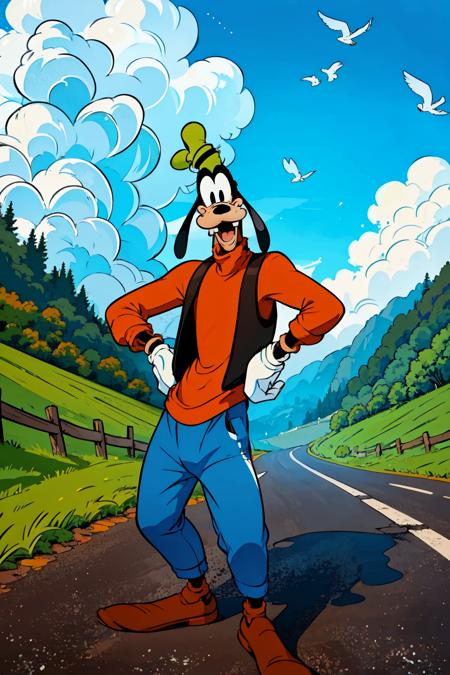See how image generation can be used with creating great videos
Easily Create eye-catching images for Stable WarpFusion v0.16 - multi prompts - nightly - Download
Just dream up what you want and we optimize to get great images at scale. Stable WarpFusion v0.16 - multi prompts - nightly - Download is perfect for anime, photorealistic, woman, game character, portraits, video game, and assets images
v0.16.4-5:
add masked prompts support for controlnet_multi-internal mode
add controlnet low vram mode
v0.16.6:
add masked prompts for other modes
fix undefined mask error
v0.16.8
fix consistency error between identical frames
add ffmpeg deflicker option to video export (dfl postifx)
export video with inv postfix for inverted mask video
add sd_batch_size, normalize_prompt_weights, mask_paths, deflicker_scale, deflicker_latent_scale to gui/saved settings
fix compare settings not working in new run
v0.16.9
fix reference controlnet not working with multiprompt
v0.16.10
disable ffmpeg deflicker for local install
30.06.2023:
moved to nightly
5.7.2023
fix torchmetrics version thx to tomatoslasher
Multiple prompts
You can now use multiple prompts per frame. Just like this:
{0:['a cat','a dog']}
In this case with no weights specify it will give each prompt a weight of 1.
You can speciffy weights like this: {0:['a cat:2','a dog:0.5']}
The weights should be at the end of the prompt.
normalize_prompt_weights: enable to normalize weights to add up to 1.
For example this prompt {0:['a cat:2','a dog:0.5']} with normalize_prompt_weights on will effectively have weights {0:['a cat:0.8','a dog:0.2']}
Prompt weights can be animated, but the weight will be applied to the specific prompt number, not exact text. So {0:['prompt1:1', 'prompt2:0'], 5: ['prompt1:0', 'prompt3:1']} will blend the weights but not the prompts, so you will have prompt1 until frame5, then it will be replaced with prompt3, but the weights will be animated, so that a prompt for a frame between 0 and 5 will look like ['prompt1:0.5', 'prompt2:0.5']
You can have different number of prompts per frame, but the weights for prompts missing in a frame will be set to 0
For example, if you have:
{0:['a cat:1', 'a landscape:0'], 5: ['a cat:0', 'a landscape:1'], 10:['a cat:0', 'a landscape:1', 'a galaxy:1']}
'a galaxy' prompt will have 0 weight for aall frames where it's missing, and will have weight 1 at frame 10
Each additional prompt adds +50% to vram usage and diffusion render times.
Masked prompts
You can now use masks for your prompts. The logic is a bit complicated, but I hope you'll get the idea.
You can use masks if you have more than one prompt.
The first prompt is always the background prompt, you don't need a mask for it.
If you decide to use masks, you will need to provide them for every other prompt other than the 1st one. Each next prompt+mask will be placed on top of the previous, only white areas of the mask will be preserved. For example, if your 2nd prompt mask is completely covering the 1st prompt mask, you will not see the 1st prompt in the output as it will be covered by the 2nd prompt mask completely.
You need to specify path to your mask frames/video in the mask_paths variable. for 2 prompts you will need 1 mask, for 3 prompt - 2 masks, etc.
Leave mask_paths=[] to disable prompt masks. Enabling prompt masks will effectively disable prompt weights.
Max_batch_size
By default oyur image is diffused with a batch = 2, consisting of conditioned and unconditione images (positive and negative prompt). When we add more prompts, we to diffuse more images, one extra image per extra prompt.
Depending on your gpu vram, you can decide to increase batch size to process more than 2 prompts at a time.
You can set batch size to 1 to reduce VRAM usage even with 1 prompt.
Controlnet low vram fix
Enable to juggle controlnets from cpu to gpu each call. Is very slow, but saves a lot of vram. Right now all controlnets are offloaded and loaded to gpu ram once per frame, so that they are only kept on GPU during diffusion.
With controlnet_low_vram=True all controlnets will stay offloaded to cpu and only be loaded to gpu when being called during diffusion, then offloaded back to cpu, each diffsuion step.
Fixes
Unused loras should now be kept unloaded in a new run that doesn't use loras.




See what else you can do with Stable WarpFusion v0.16 - multi prompts - nightly - Download

Create hundreds of images for Stable WarpFusion v0.16 - multi prompts - nightly - Download in minutes
Produce eye-catching images on Stable WarpFusion v0.16 - multi prompts - nightly - Download with our autoscale system. You can create thousands of images on top of our cluster to get images incredibly fast. No more waiting around on your local machine for results.

Test variants and ideas quickly with our csv system
Have a general idea you want to test, but its not coming out exactly as you want, use our mass generator import system to generate many variations to find the perfect image you are looking for. You can write in excel, csv, or any other tool that exports CSV.
Check out other related models: anime, photorealistic, woman, game character, portraits, video game, assets

Save time and money
Its a hassle getting all of this setup, with the click of a button start creating images instantly and effortlessy to find the perfect visualizations for your project.

Better looking images than anywhere else
Don't waste time playing around with settings and configurations. We have optimized and fine-tuned Stable WarpFusion v0.16 - multi prompts - nightly - Download to get the best results.
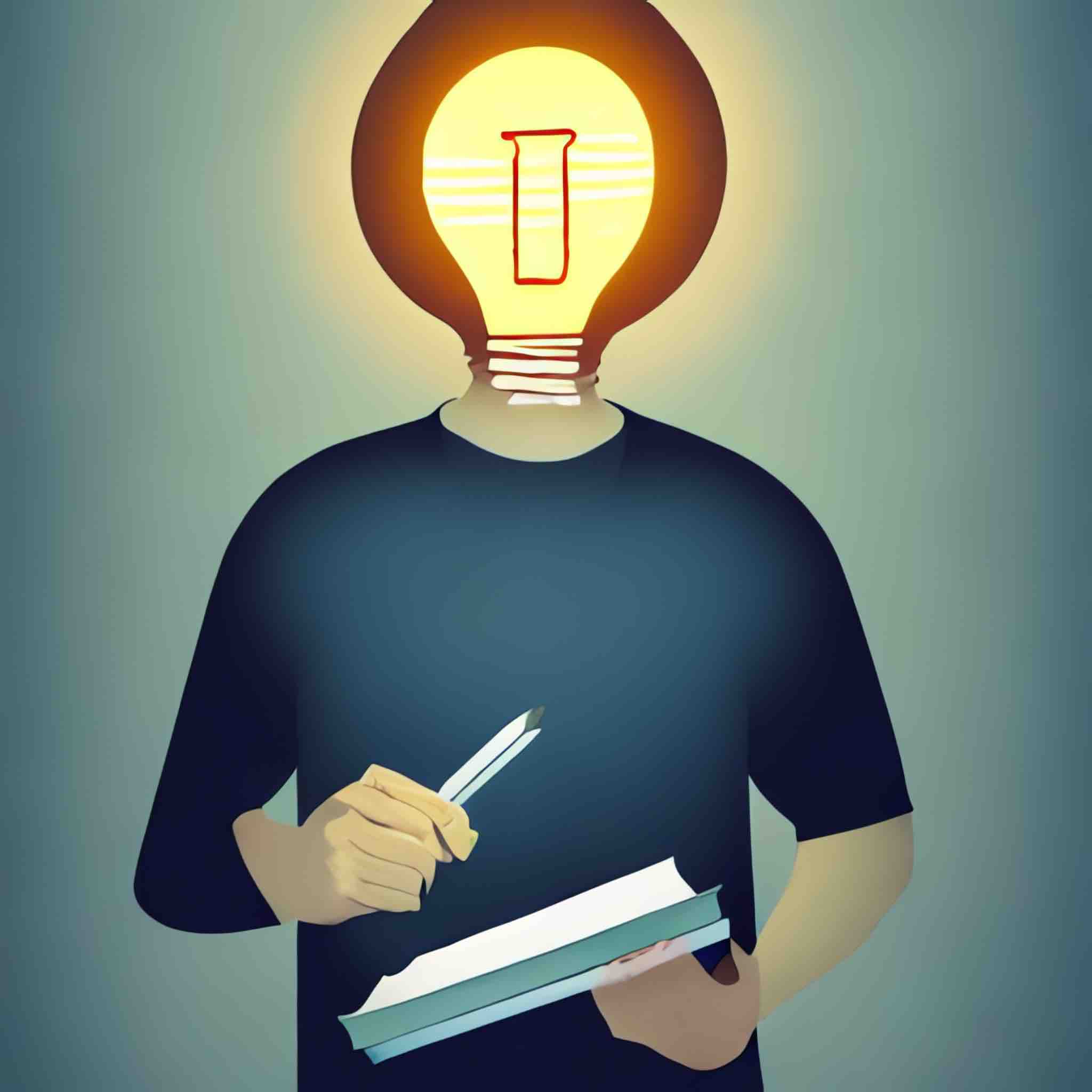
Build a custom model on top of Stable WarpFusion v0.16 - multi prompts - nightly - Download
Like the results you see with Stable WarpFusion v0.16 - multi prompts - nightly - Download and want to build your own on top of it? No problem, we provide infrastructure to easily build on top of it. Just give us a few images and we will build a new model on top of it. (This feature is in private beta)

Test Stable WarpFusion v0.16 - multi prompts - nightly - Download against hundreds of models with one click
Use our omni prompt tool and compare Stable WarpFusion v0.16 - multi prompts - nightly - Download with any models you want. You just put in your prompts and select the models and it runs instantly.
Want to try a different image model? We have thousands...
Best for producing character, comic, mickey_mouse, pluto, animation disney, and walt disney images. Activation keywords: 1boy, buck teeth, gloves, hat, sweater, vest, pants, shoes
Best for producing jav, celebrity, japanese girl, and japanese idol images. Activation keywords:
Best for producing photo, woman, celebrity, photorealism, pornstar, realistic, nikky rider, and nikki rider images. Activation keywords: NikkyRiderQuiron woman